Notes on GIMP
Image without background
To add a background to an image without it like below
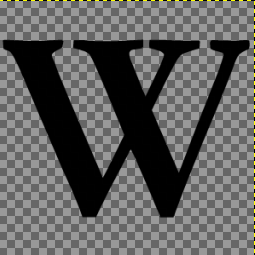
Layer -> New Layer open menu Create a New Layer. Dimensions should match original image, choose option White or one of the previously configured foreground or background color.
If not open already, Windows -> Dockable Dialogs -> Layers to open the Layers dialog. Select the created layer and send it to the back (lower it in the stack) by clicking the button with downside arrow.
Convert image to black & white or grayscale
Import the image. Right click on it, Image -> Mode -> Grayscale. Then open dialog Colors -> Brightness-Contrast and adjust the contrast to get desired effect.